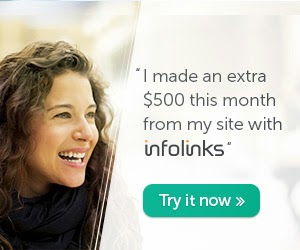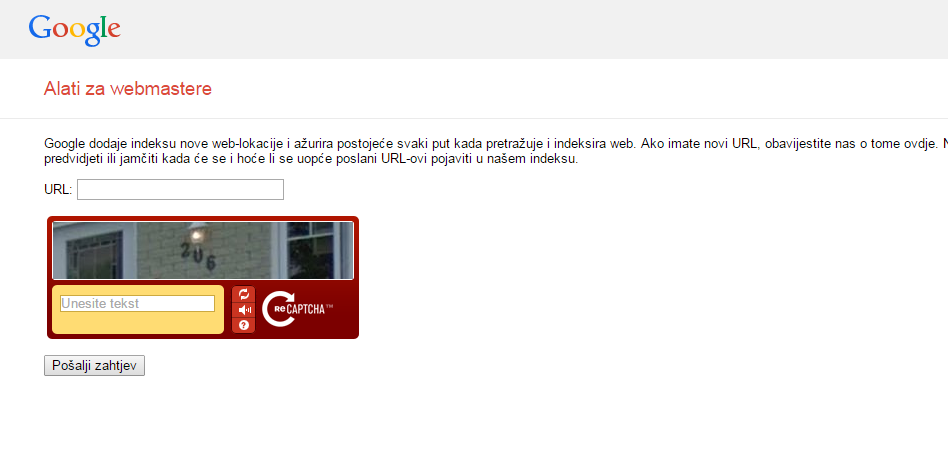Facebook profile, group or page, what is better ??
This article will explain the difference between creating a group on Facebook and create a Facebook page.
 |
If you want to promote your company, brand, product, or one of your service, the group is entirely useless. You wonder why, because you have now opened the group that you run from a neighbor recommended because that way you can send invitations to all without restriction. That's where you are wrong.
First, to explain what the group on Facebook is.
The Group is not the same as the Facebook page. The Group is in fact more limited. You can make that anyone can be a member and you can make and closed groups. To join the group, you can send invitations to their friends through inbox and knows it very frustrating because you also can apply for SPAM. Another bad thing is everything you post on your wall only see members of the group, but not their friends. Group up to 5000 members can send mass emails to members, but watch out for spamming. Groups are imagined as a place where members communicate about certain topics or events.
As soon as your group reaches 5000 members, you lose the status of the administrator and thus losing the ability to send messages. And also after that your group is useless, as if you do not have. When you want to send a message to a group came to them in their inbox, it will not be able to. If you want to call in some event, send a message about an event, unfortunately you can not.
Maybe in a near future thing to change, but for now it is so.
Groups can use the application on Facebook, so you can not have a sweepstakes, personalized pages and attractive FB link, which we already wrote.
To conclude, we do not recommend the group, and if you have no ambiguity you can call us and we'll explain in more detail.
What is the Facebook page?
You can open an unlimited number of Facebook pages, you can create a page for your service, brand, company, band, or something else. There is no limit to the number of members as it is in the group.
Everything you write on your wall in your news feed-in, they will see all of your members and you can write unlimited.
Do not overdo the amount of revelation as it will easily happen that you put members of the "hide". If you every 5 minutes writing something, you will get tired of the members and if you put in "hide" then you will never see your post.
Personalization
Facebook page can have personalized pages as you can see here. It may also have a short address, for example. www.fb.com/otvorena.hr.
Applications
You can also use a variety of applications on the Facebook page, for example. sweepstakes, calls to action, as well as a multitude of other applications. Applications can further sew your Facebook page with many programs and functions.
Search
Perhaps the most important advantage of the site is what will your facebook page to index Google and other search engines, so that all you have on Facebook page will be Indexed by search engines, as opposed to the group where it is not the case.
Integration
Facebook page you can easily connect to your Web site, and put in various applications on your site, from lajkanja articles, add comments to each of the articles or products and a variety of other options.
Facebook page is now the most cost effective and best marketing investment and should be exploited.
You as an administrator can use statistics within Facebook which is called "Insights", where you see the complete statistics of visits and you can keep track of how much you have "unsubscribed" members who have put you in the "hide" box.
And finally, a word of warning that many probably do not know it exists. Facebook not allowed to have a fake name. This means that people who have opened your profile first and then it changed into a company name, brand or similar, can stay without your profile and you can put out the profile. One day you might be asking you to scan your documents and send them to the authorization, and then it will be very difficult to justify you on a personal or passport does not say "CVJETARNA Carnation". You can only have problems.
We believe that you have found this article useful and that we are closer to you and explain the differences between the groups and pages, and for any questions you can contact us by phone, email and the like.
Check here how you can make money with INFOLINKS if you have a blog.